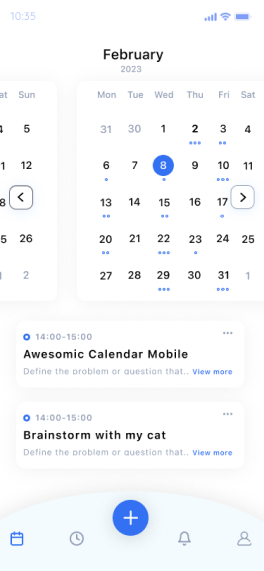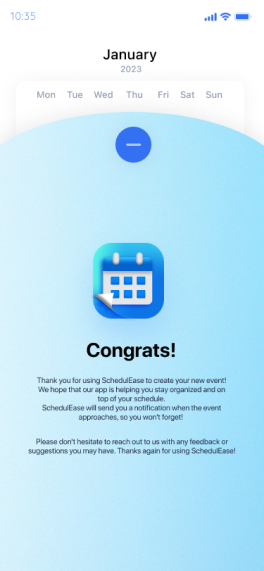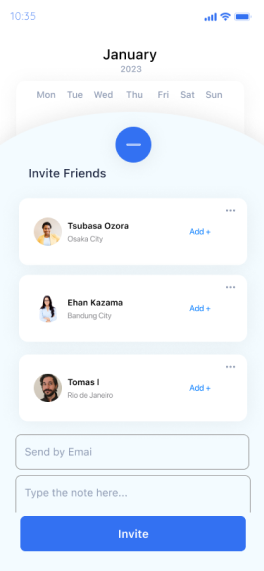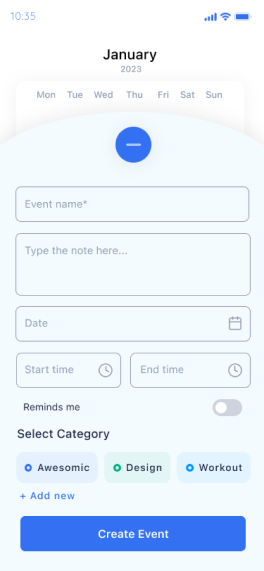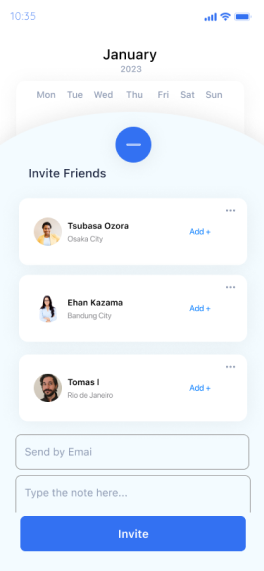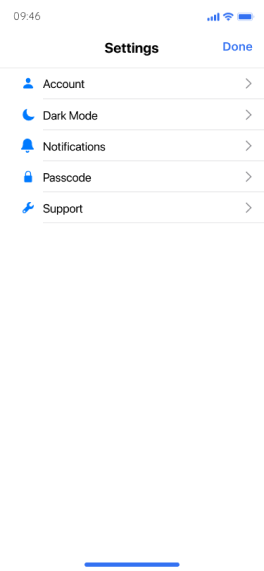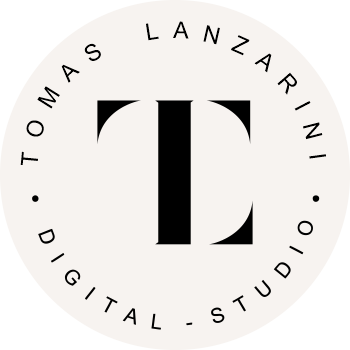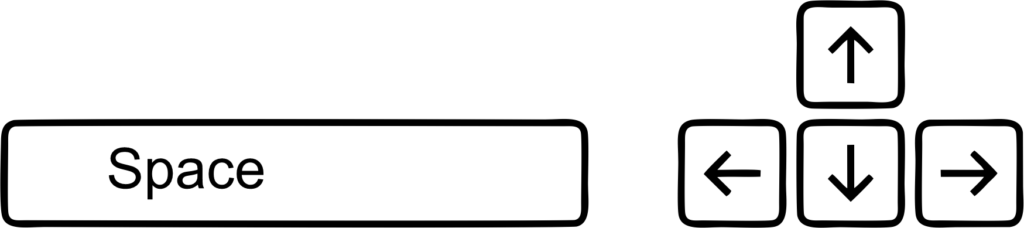Schedul Ease
SchedulEase is a calendar mobile app designed for iOS that helps people schedule and keep track of meetings, events, and appointments. It offers a variety of features to make scheduling more efficient, including the ability to create and send invitations, set reminders, and categories.
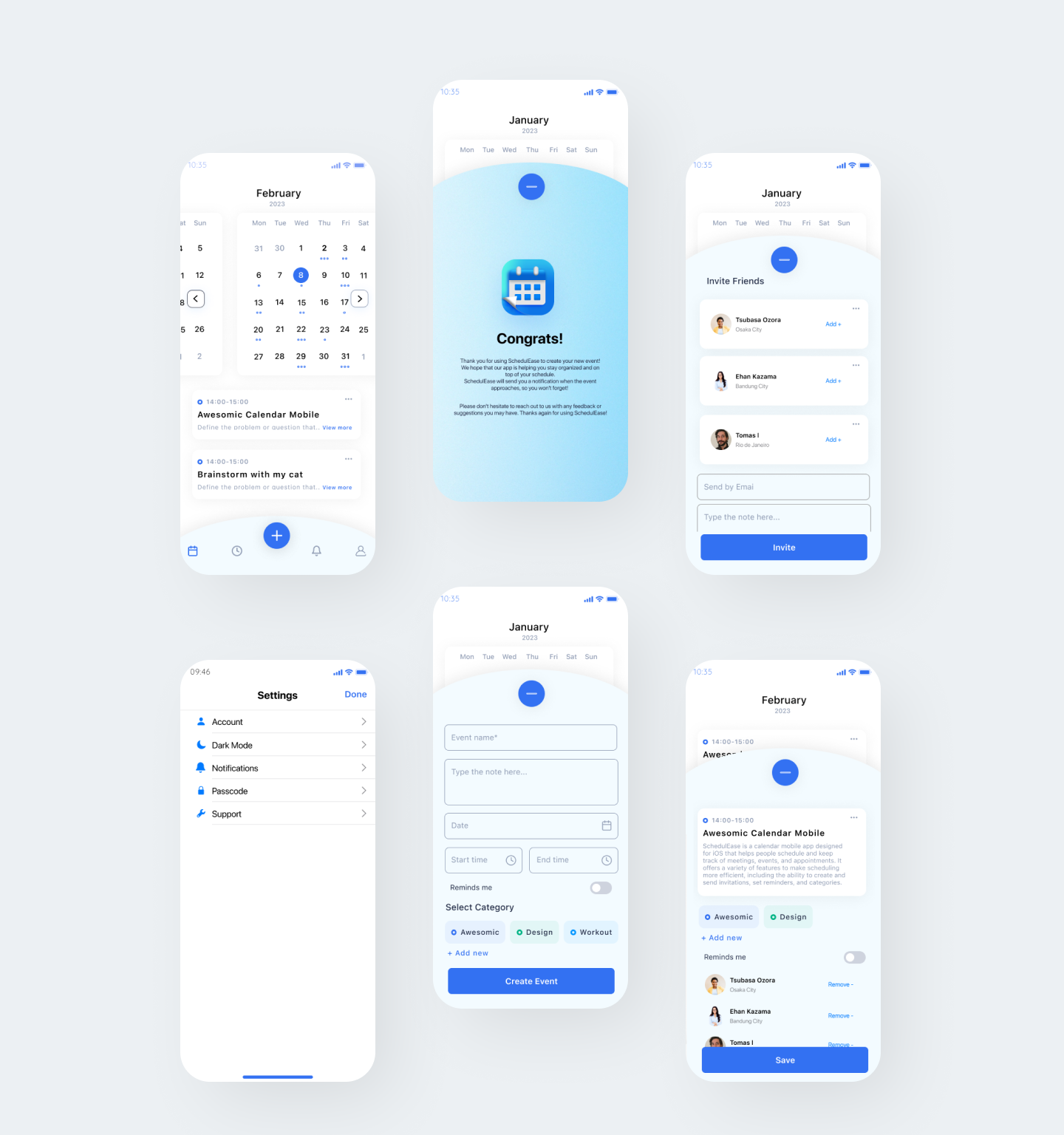

Get organized and stay on top of your schedule with SchedulEase for iOS.


Product Overview
SchedulEase is a calendar mobile app designed for iOS that helps people schedule and keep track of meetings, events, and appointments.
It offers a variety of features to make scheduling more efficient, including the ability to create and send invitations, set reminders, and categories.
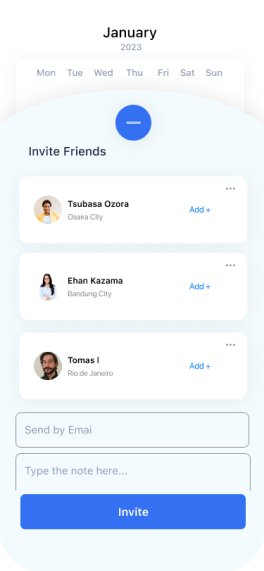
The app also integrates with popular email and messaging platforms, allowing users to easily schedule events and share their availability with others.
With SchedulEase, users can save time and stay organized, whether they are managing their own schedule or coordinating with others. Whether you’re a busy professional, a student, or simply someone who wants to stay on top of their schedule, SchedulEase is the perfect tool to help you get organized and stay on track.
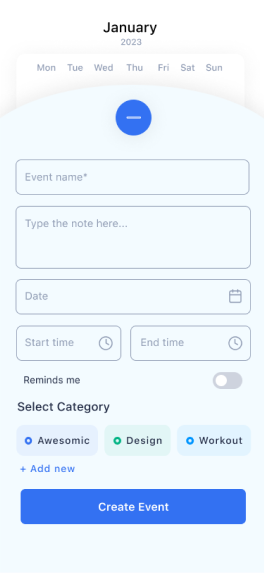
Design Process:
In my design process, I focused on understanding user needs by researching efficient scheduling systems and creating user personas. This guided the development of a user flow and wireframes, refining each interaction for the application. I then created a brand identity for SchedulEase, developing a style guide with thoughtful typography and color choices to evoke the right emotions. Finally, I focused on the UI design, ensuring visual screens aligned with the system design while enhancing usability.

Emphasize
Many people have trouble keeping track of multiple events and appointments, and may have to rely on multiple calendars or manual entry to stay organized. SchedulEase aims to make the scheduling process more efficient and user-friendly by offering features such as the ability to create and send invitations, set reminders, and track your events.

Research
Other products or services that offer similar features or solutions to the same problem.

Google Calendar
Google Calendar is a widely-used calendar app that is pre-installed on many Android devices and is also available for iOS. It offers a range of features for scheduling and organization, including the ability to create events, set reminders, and invite others.

Apple Calendar
Apple Calendar is a calendar app that is pre-installed on all iOS devices and Mac computers. It offers a variety of features for scheduling and organization, including the ability to create and edit events, set reminders, and share calendars with others.

Outlook Calendar
Outlook Calendar is a calendar app that is part of the Microsoft Outlook suite of productivity tools. It is available for iOS, Android, and desktop, and offers features such as the ability to schedule and manage events, set reminders, and invite others.

User Persona
Creating detailed user personas helped in humanizing the design process. By understanding the goals, pain points, and preferences of our target audience, we could tailor SchedulEase to resonate deeply with users on a personal level.

Name: John
Age: 35 Years
Profession: Small business owner
Uses his smartphone for all communication and scheduling needs
Motivation
John is motivated by the desire to grow his business and increase his productivity. He also wants to make a good impression on clients and colleagues by being organized and reliable.
Frustrations
John frequently has to juggle multiple schedules and appointments, which can be overwhelming and lead to conflicts. He also finds it frustrating when he has to manually enter events or switch between multiple calendar apps.
Attitudes and Behaviors
John is a proactive, results-driven individual who values efficiency. He is open to using technology that can help him save time and stay organized. When it comes to his schedule, he is detail-oriented and wants to have all of the necessary information at his fingertips.

Name: Sarah
Age: 31 Years
Profession: Marketing Associate
iPhone user, frequently checks email and social media on her phone
Motivation
Sarah values her time and wants to make the most of it by staying on top of her schedule. She is also motivated by the desire to appear organized and competent in her job.
Frustrations
Sarah often finds herself double-booking appointments or forgetting about important meetings because she is not using a reliable system to manage her schedule. She also finds it frustrating when she has to switch between multiple calendar apps or manually enter events.
Attitudes and Behaviors
Sarah is proactive and likes to plan ahead. She is open to trying new technology that can help her manage her time more efficiently. When it comes to her schedule, she is detail-oriented and wants to have all of the necessary information at her fingertips.

User Flow
- User downloads SchedulEase from the App Store
- User opens SchedulEase and is presented with the login screen
- User enters their email and password or creates a new account
- User is taken to their calendar, which is displayed in a month view
- User can swipe left or right to navigate to different months or tap on the current month to navigate on the list events
- To create a new event, user taps the “+” button in the bottom of screen
- User is taken to the event creation screen, where they can enter the details of the event, including the title, location, start and end time, and any notes or additional information
- User can also invite others to the event by entering their email addresses or selecting from their contacts
- Once the event is created, it is added to the user’s calendar and any invited attendees will receive an invitation
- From the calendar view, user can tap on any event to view more details or make edits
- User can also access their settings by tapping the gear icon in the top left corner, where they can customize their notification preferences and other options.
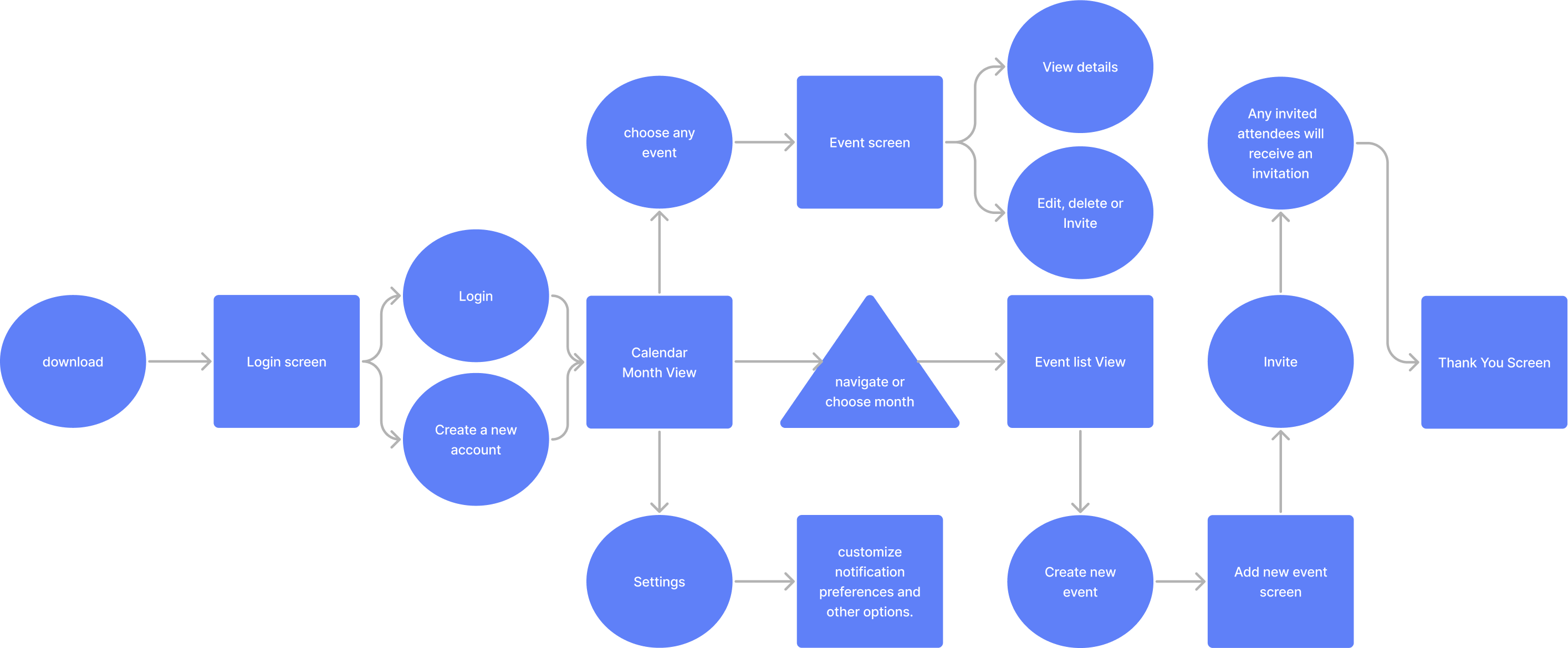

WireFlow
The content above outlines the WireFlow, or the steps a user will go through while using the SchedulEase app. It is a overview of the interactions and actions a user will take while using the app, starting with welcome screen, and ending with accessing their settings or creating an event.
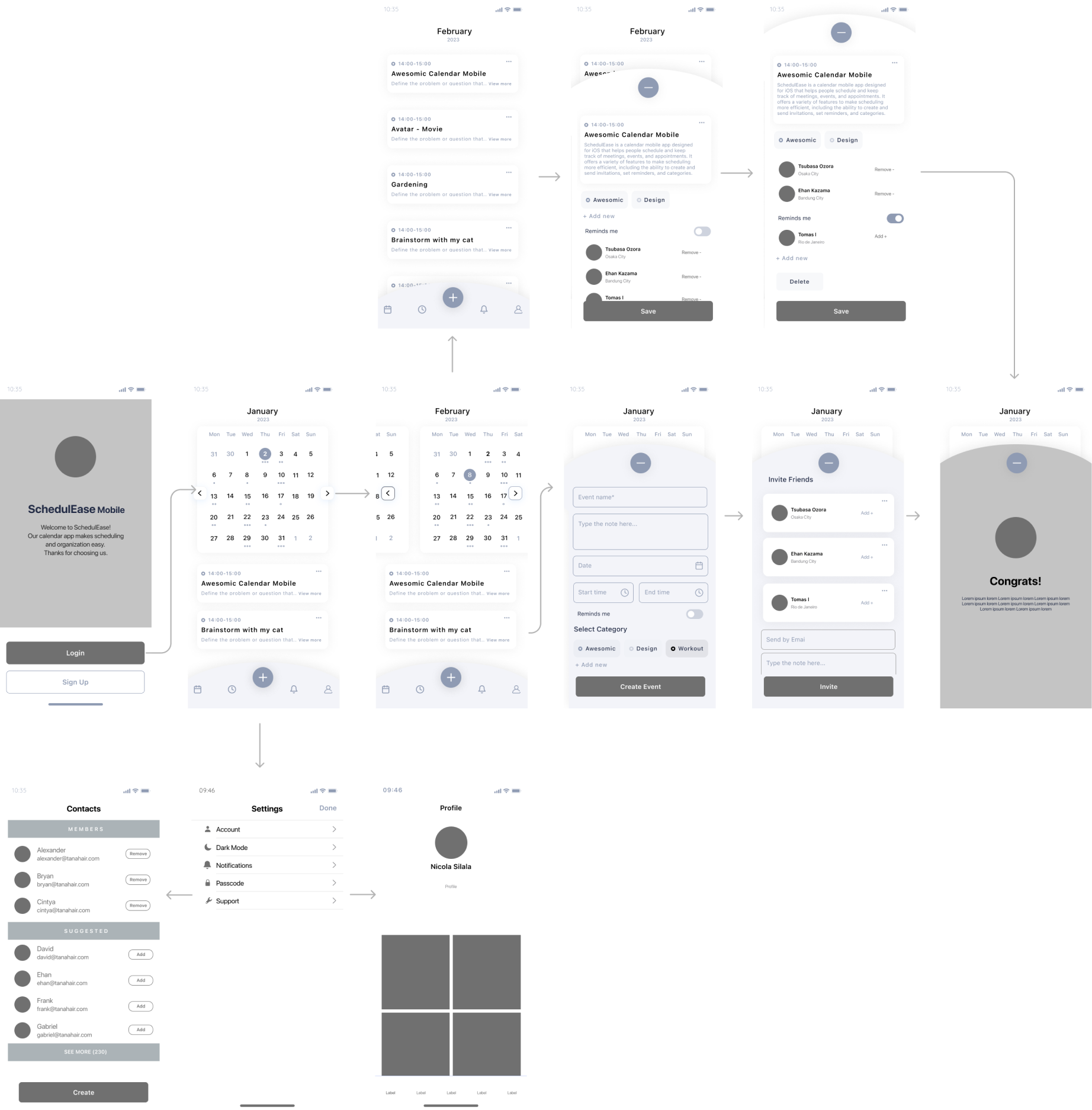

Wireframes
Based on the research conducted at the UX stage, we started developing wireframes. It was important to conveniently arrange the elements on the screens and provide an intuitive structure of the application.
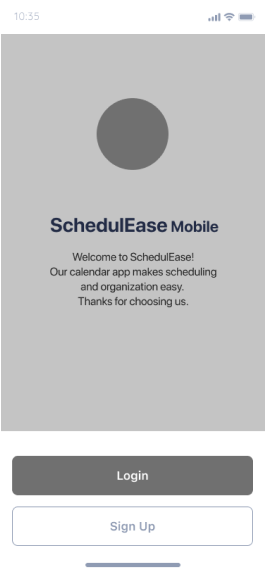
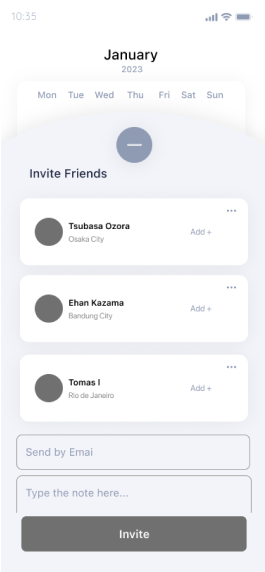
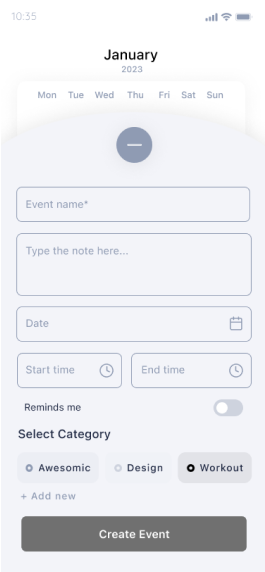
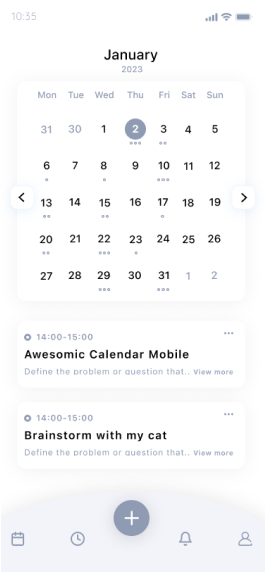
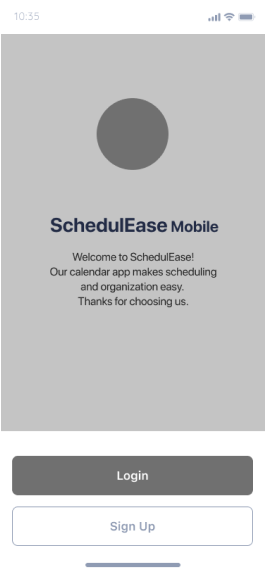

Brand
Establishing SchedulEase’s brand identity was essential in fostering trust and recognition among users. From defining brand values to crafting visual elements, every aspect was meticulously curated to evoke the desired emotions and perceptions.
Font Family
Logo
Color palette
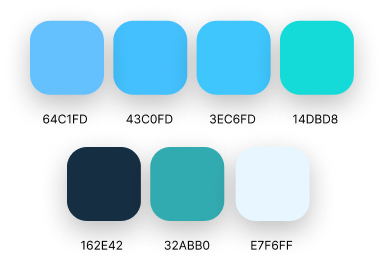

Style Guide
We wanted to choose a bright and eye-pleasing color palette and readable front, as the application will be used on all phone sizes. The creation of a comprehensive style guide ensured consistency and coherence across all design elements. From typography and color palettes to iconography and UI components, this reference document served as a blueprint for maintaining visual harmony.
Primary & accent colors

Secondary colors

Typeface

Screen Preview
Below we will take a look at the most important application screens separately.
Welcome and Home Screen
The Welcome and Home Screen is the first thing a user sees when they open the SchedulEase app. It is the hub for managing and viewing events, and provides a quick and easy way to access the app’s main features. The Welcome Screen include a login or sign-up options, while the Home Screen displays the user’s calendar and allows them to create and manage events. The Welcome and Home Screen are designed to help users get started with the app and make the most of its features.
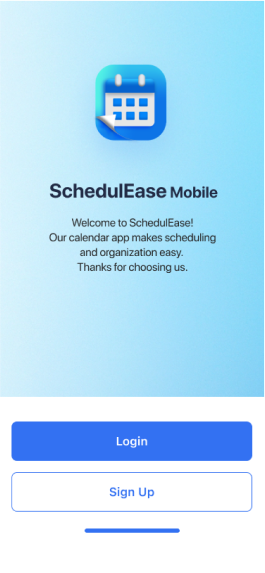
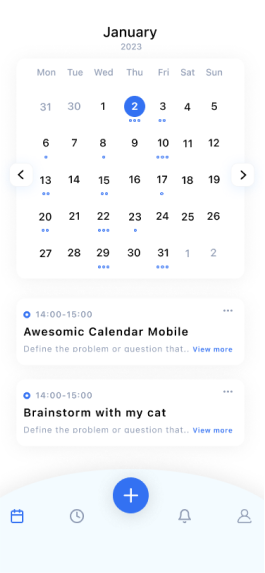
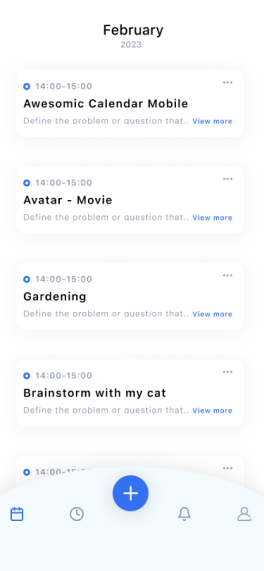
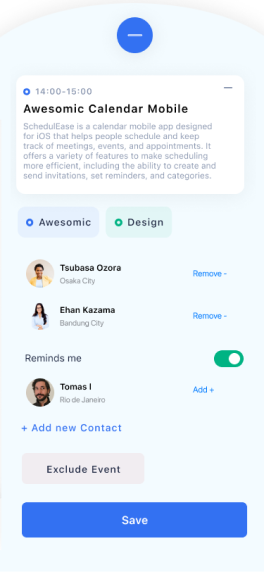
List Event and Edit Event Screen
The List Event Screen displays a list of the user’s upcoming events, allowing them to quickly view and manage their schedule. The Edit Event Screen allows users to make changes to existing events, including the title, location, time, and other details. Both screens are essential for keeping track of and organizing events in the SchedulEase app.
Profile and Contact Screens
The Profile Screen displays information about the user, including their name, email address, and other details. The Contact List displays a list of the user’s contacts and allows them to invite others to events or view their availability. Both screens are useful for managing and organizing events with others in the SchedulEase app.
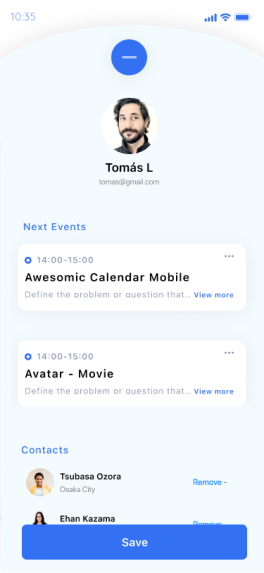
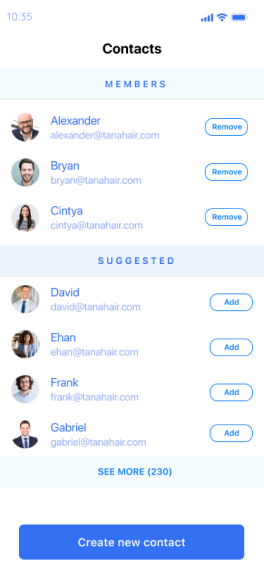

Other Screens
Combining all the elements together, the result is a clean, moderately bright application.